The basic tools of Photoshop Elements
How to open and use the Photoshop Elements Editor
How to use the Photoshop Elements Organizer
How to load your photos into the editor
How to create a basic scrapbook page
How to add drop shadows
How to add text
and more!
You must bring to class a laptop already loaded with Photoshop Elements, a wired mouse, and four or more photos on your computer or a flash drive.
We will create and print a page using the "Micheggy" line of paper I created especially for this class. You will get 7 papers, 3 flowers, and 3 brads. You will keep this kit for use later if you wish.
Please bring photos that will matc h the green, brown and pink color
h the green, brown and pink color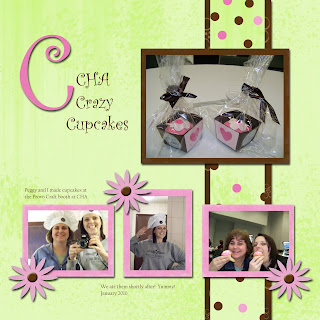 scheme. This makes things much easier.
scheme. This makes things much easier.
 h the green, brown and pink color
h the green, brown and pink color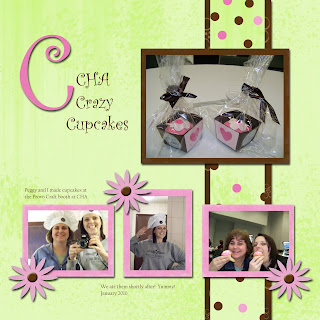 scheme. This makes things much easier.
scheme. This makes things much easier.If you would like to sign up for this class, please call me at 712-480-2320 so I can have a disc ready for you.
If you are already familiar with Photoshop Elements but want to learn a little more, you can sign up for the Intermediate Digital Scrapbooking Class on March 28!

So pretty, Michelle! It almost makes me want to scrapbook...almost. :)
ReplyDeleteWell, I will take that as a great compliment. Thanks Nancy!
ReplyDelete